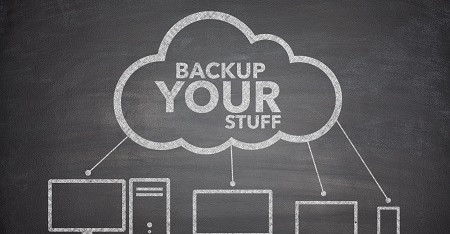
If you have ever been mountain climbing, you know a backup plan can save your life. When it comes to data, a proper backup can save your business.
No matter how secure you think your tapes or external storage devices are, rest assured it is not going to last forever. All hardware has an expiration date and when the time comes, all of the data stored in external storage is lost or damaged. Even if you store most of your data online, who’s to say that it will remain safe from viruses and hackers? Sensitive info can be held for ransom (via ransomware) for hundreds or even thousands of dollars leaving most with no choice but to wipe their drives clean and start afresh.
Now that we’ve determined that backing up your data is important, let’s break down best practices to ensure your data remains safe from intruders, malware as well as simple human hick-ups (accidental deletes, overwrites, etc…):
- Use Hybrid Solution for Your Backups – Nowadays, since bandwidth is no longer a major concern, Remote (or “Cloud”) Storage is preferred over Local Storage mainly because the data is stored encrypted in a remote location in a secure Data Center. But what’s even better – store a copy of the same backups locally on your network (SAN (Storage Area Network) or simple external hard drive will work). Benefits are clear – even if internet is down, your backups are available locally.
- Setup Proper Retention Policies for Your Backups – Retaining your backups for a period of time is super-important. We’ve heard it way too many times where user opens a harmful email, which infects his/her machine, subsequently damaging files on all “Shared” data storages on the network where the infected user has security clearance to. If user doesn’t realize his/her mistake immediately (or until the next backup job begins) then all infected data gets replicated to the Cloud or local backup location and backups become useless… By setting up proper backup retention policies, your IT Helpdesk can go back a day (week or even months if necessary) and restore your unharmed files.
- Not All Data and Backup Methods are Equal – Most businesses today use Virtualization Technology to run Servers and some even User Workstations. Utilizing VM (Virtual Machine) technology allows IT Managers to setup several Virtual Servers on single Physical Server, also known as Host Server. This technology simplifies backup process as well as makes it more challenging at the same time:
- The simple part is that IT Managers can setup VMs to be backed up as Snapshots, allowing restoration of an entire Server a breeze without need of any software re-installation and re-configuration post backup restoration.
- The challenging part is that sometimes the job is to restore an accidently deleted file and it doesn’t make sense to waste resources and time restoring entire Server Image. This is where backing up data elements in addition to Server Snapshots is very critical. Yes – it will result in higher storage footprint but with creative retention policies proper balance (between cost of storage and footprint of backups) can be achieved.
- Choose Your Cloud Backup Vendor and Data Center Carefully – Your data is important, we’ve identified that. You spend money on IT Services to secure your data while it’s “In-House”, right? Now your business is trusting a third-party company to store your data (Cloud backups) – it must be protected and encrypted – it only makes sense! Make sure:
- Your Cloud Backup Software Vendor and Data Center they use are properly secured;
- Your data traveling over internet is encrypted before it leaves your network;
- Your Cloud Backup Software Vendor has proper procedures in place to secure the encryption key used for your backups;
- If solution you choose is Hybrid, as described in point one above, then same encryption and security of the encryption key protocols should apply to copy of backups stored on your local network;
- If your business requires to stay compliant (PCI, HIPAA, SAS, etc…) ¬– make sure Vendor you choose can support the compliance requirements for your company;
- Verify and Test Your Backups – This is super-important and many companies overlook this simple step. Setup time once per month or quarter to test-restore some of your data from backups.
- Disaster Recovery and Business Continuity – This important topic is too much to cover in a single blog post and will be covered separately. In the meantime, follow this link to learn more: Data Backup and Business Continuity